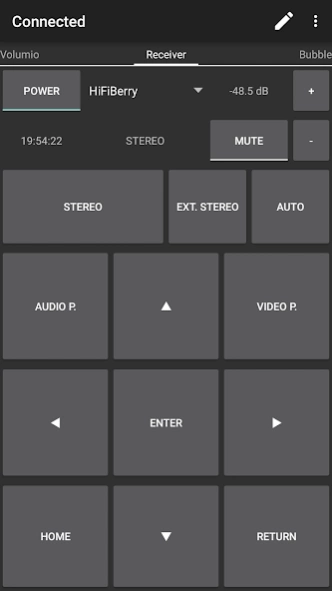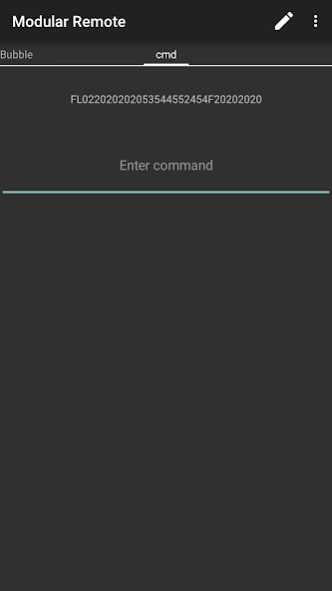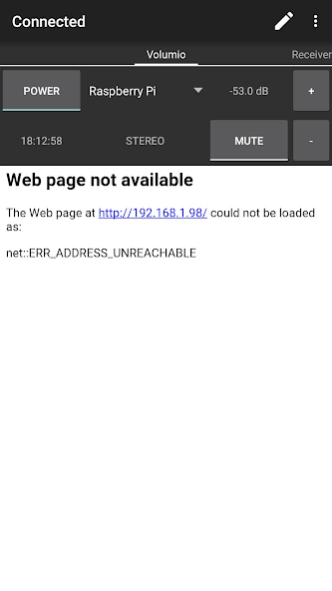Modular Remote (via Network) 0.7
Free Version
Publisher Description
Modular Remote (via Network) - Create your own remote to control your devices using TCP (and more)!
This app is a beta! This means that you should not expect a finished fully-working app, as it's still in development!
The aim of this app is to provide the user a possibility to fully create their own remote out of several modules.
Currently supported remotely control-able devices:
- Basically any device controllable via TCP, you just have to look up the commands when you set up your remote
- Advanced support for pioneer receivers (via network): Select commands & responses (not all commands & responses supported yet)
- Any device that supplies a browser-based user-interface
- Any device control-able with widgets supplied by an external app
Available modules:
- Button
- Toggle button
- Dropdown list
- Display
- Command line
- WebView
- Widget
- Scroll containers
You can also configure multiple pages to best suit your needs depending on different occasions.
If your launcher supports creating shortcuts (like e.g. NovaLauncher), you can create home screen shortcuts to your pages.
Modular Remote is free, and open source. Visit the project on GitHub: https://github.com/SpiritCroc/Modular-Remote
Any help would be greatly appreciated!
If you want to help to natively support more devices, you can find out how to do so here: https://github.com/SpiritCroc/Modular-Remote/blob/master/guide_supporting_new_devices.md
Required Permissions:
android.permission.INTERNET: Required to access devices via TCP
android.permission.ACCESS_NETWORK_STATE: Required to automatically connect unconnected connections on network state changed
About Modular Remote (via Network)
Modular Remote (via Network) is a free app for Android published in the Audio File Players list of apps, part of Audio & Multimedia.
The company that develops Modular Remote (via Network) is SpiritCroc. The latest version released by its developer is 0.7.
To install Modular Remote (via Network) on your Android device, just click the green Continue To App button above to start the installation process. The app is listed on our website since 2023-07-18 and was downloaded 12 times. We have already checked if the download link is safe, however for your own protection we recommend that you scan the downloaded app with your antivirus. Your antivirus may detect the Modular Remote (via Network) as malware as malware if the download link to de.spiritcroc.modular_remote is broken.
How to install Modular Remote (via Network) on your Android device:
- Click on the Continue To App button on our website. This will redirect you to Google Play.
- Once the Modular Remote (via Network) is shown in the Google Play listing of your Android device, you can start its download and installation. Tap on the Install button located below the search bar and to the right of the app icon.
- A pop-up window with the permissions required by Modular Remote (via Network) will be shown. Click on Accept to continue the process.
- Modular Remote (via Network) will be downloaded onto your device, displaying a progress. Once the download completes, the installation will start and you'll get a notification after the installation is finished.